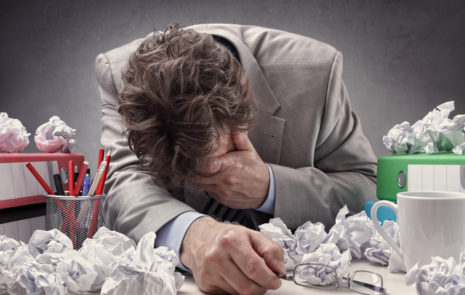Presenting virtually? 4 tips for using visual aids well
As many Americans continue to work from home, more and more of us are presenting virtually.
The good news: People are gaining skills to present virtually because they’re getting a lot of practice.
The bad news: Many of their visual aids aren’t improving.
When you present virtually, your audience is likely to focus more on your visual aids than on what you’re saying, because that’s what they see on their screen.
This means your visual aids must be clear and compelling.
The best presenters use visual aids to emphasize the high points of their message, not to detail their message word-for-word. This practice helps keep their audience focused on their message.
Here are 4 things great presenters do well when using visual aids:
They hook their audience quickly.
Have you ever attended a presentation or sales pitch, and the presenter spends the entire first part of the presentation showing slides about his or her company?
Did you care where the company was located or how many employees it had before you even knew how the company could help you?
I’m betting your answer is “no.”
Skilled presenters know they need to hook their audience quickly. And they do that by showing what’s in it for their audience immediately—at the start of their presentation.
How can you do this? Make a Message Map, and then use that map as the basis to create your presentation and your visual aids.
Have one key message that tells your audience what’s in it for them. Surround that message with positive points and reasons to believe to hook your audience quickly, so they want to see the rest of your presentation.
Make sure your first slides quickly show the audience why they should pay attention to your presentation.
They only use visuals for support.
I’ve seen many virtual presentations since staying at home during the pandemic. At best, I can see both the presenter and his or her slides at the same time. But most of the time, I can see the slides and only hear the presenter.
I’m shocked at how many slides still list word-for-word what the presenter is saying. And it’s even worse when I’m on my laptop with a smaller screen.
Visual aids should truly be aids. They should emphasize or support your point. For example, use graphs to present complicated numbers, or photos if they help paint a picture for your audience.
I’m not advising you to avoid words. Just use them sparingly as the key points you want your audience to remember.
You can find more tips on using visual aids for support in this blog.
They use visual aids to engage their audience.
Obviously, you want your audience engaged during your virtual presentation. You don’t want them to get bored by your slides and stop paying attention.
One way to be sure the audience keeps pace with you, and stays engaged, is to ensure they can’t read ahead on your slides.
If you do have words on your slides, use a tool to keep your audience from reading ahead: the simple build.
A simple build is all you need to ensure your audience keeps pace with you and your slides. This helps them pay attention in the moment, instead of reading ahead and then getting distracted while they’re waiting for your next visual.
Stay away from flashy animations that distract your audience, such as visuals that fly in sideways. You want clean, simple transitions that help, not harm, your presentation.
They leave you with their key message.
If you’ve read some of my previous blogs, you’ll know that I always advise taking questions from your audience at the end of your presentation.
But I see a lot of presenters do one thing I never advise. They end with a Q&A slide.
During the entire Q&A session, that’s what the audience is staring at.
That’s not the last thing you want your audience to remember. You want them to remember your key message and have your contact information.
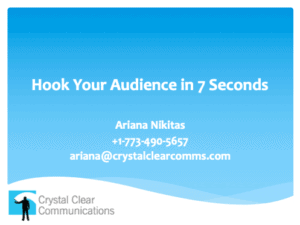
Instead of a Q&A slide, all you need to do is conclude your presentation, and then verbally announce that you will take questions. That way the audience continues to look at your key message for the rest of the virtual presentation.
Need to coach your team on how to communicate and present virtually via videoconference? We can help you. Email us today.
For weekly tips on communications and marketing, subscribe to our blog.
Related Posts
Presenters: Don’t let the audience in on your doubts
Once again, I didn’t set out to write a blog about presenters while watching an episode of the YouTube talk show Hot Ones. (My...
News media interview? Be brief to be remembered.
Research shows that earned media, media coverage an organization did not pay for, drives brand awareness best. And, unlike paid media, it’s free. But to...
How Message Maps Make Your Content Marketing Sing
Message maps make your content marketing sing. A strong message helps you break through our cluttered media landscape, win attention, be remembered, and inspire...
What’s Your Marketing Message When You’ve Got Nothing?
You got nothing. No marketing message. In my 25 years of working with executives to build winning messages for their companies, it’s happened only...